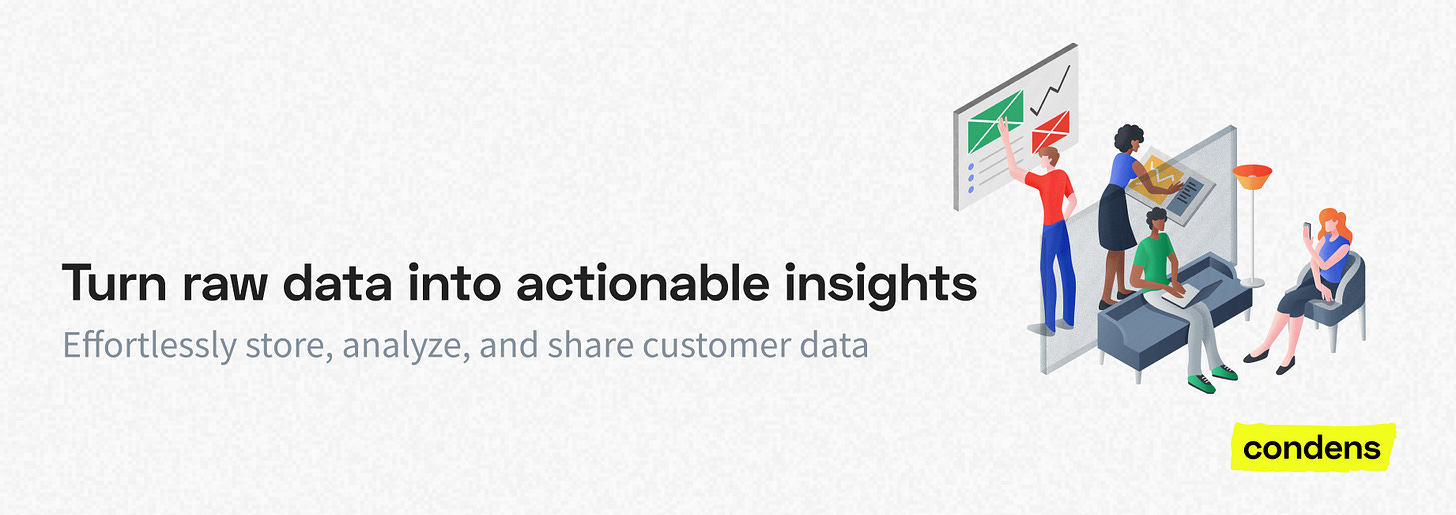UXR Tool Stack
The research tools I actually use, recommend, and work with
I get asked all the time:
“What tools do you use in your day-to-day research?”
“How do you track insights across projects?”
“What’s worth investing in if I want to scale research?”
This is where I send people. It’s my evolving research stack, tools I genuinely use, rely on, and partner with. These aren’t just nice-to-haves; they help me do better work, faster, and make insights easier to access, share, and act on.
I only include tools here that I work with directly and use in client or editorial projects. These aren’t just mentions, they’re embedded in my actual workflow.
Research Analysis & Insight Repositories
Condens
Best for: Scaling research visibility, creating structured insight hubs, and bringing stakeholders closer to the data
Free trial: Try Condens for 30 days
Why I use Condens:
Condens has become essential for helping stakeholders engage with research on their own terms. Instead of sending 40-slide decks that get skimmed or ignored, I can now share a link that lets people explore the research, tagged, visual, and accessible.
It’s more than just a repository, it’s a working research hub. I’ve used it to synthesize insights across studies, build dynamic highlight reels, and even create a “secondary research magazine” for a client to streamline how we start new projects. It’s fast, structured, and surprisingly intuitive.
Outcomes I’ve had using Condens:
Reduced stakeholder meeting time by 40% by sharing tagged insights instead of repeating findings verbally
Created a shareable “insight board” that increased research visibility across four departments
Built a searchable library of user quotes that helped product leads answer their own questions, reducing one-off research requests by 25%
Used Condens to power a secondary research hub, which directly improved the quality and specificity of incoming research briefs
Real problems it solves:
“Stakeholders don’t read my research.” → They do when it’s easy to access and explore on their terms.
“I’m tired of repeating the same insights.” → Condens connects findings across projects so you can build, not backtrack.
“I spend hours making insights presentable.” → You can analyze, synthesize, and deliver right in the tool.
“I want to democratize research, but keep standards high.” → Templates, tagging, and controlled sharing make that doable.
I use it because…
“Sending the deck” never led to action. This does.
Ctrl+F shouldn’t be the only way to find insights.
Tagging quotes in spreadsheets makes me want to disappear.
I want stakeholders to feel like part of the process, not a postscript.
It makes me look like I have a research team behind me, even when it’s just me.
Use it if you:
Want to build a real research repository (not just a graveyard of docs)
Need to make insights discoverable across a team
Are tired of being the only one who knows where past findings live
Breyta
Best for: Surfacing patterns across research, avoiding duplication, and making past work visible at scale
Free trial: Start a free trial on Breyta
Why I use Breyta:
Breyta helps me solve one of the most frustrating problems in research: forgetting what we already know. It’s not that the research isn’t good; it is. But over time, projects blur together, stakeholders move on, and insights get lost in old decks, docs, or tools.
Breyta gives me a way to connect insights across time. I can track recurring themes, find what we’ve already answered, and build on past work without duplication. It’s a lightweight way to synthesize across projects, spot strategic signals, and reduce research waste.
Outcomes I’ve had using Breyta:
Identified a recurring issue in onboarding journeys across four separate projects, which led to a cross-functional task force and product changes
Prevented duplicate research by spotting a previously buried insight from 8 months earlier, saving an estimated 25 research hours
Improved prioritization discussions with PMs by surfacing long-standing user needs that hadn’t made it into roadmaps and sped up research efficiency by 25%
Helped a design team understand the cumulative voice of users across five product areas in one visual narrative
Real problems it solves:
“Every project feels like starting from zero.” → Breyta helps you see what you already know and where the gaps are.
“Our insights live everywhere and nowhere.” → Breyta brings them together, structured and searchable.
“I can’t keep track of themes across studies.” → This is what Breyta does best.
“We keep researching the same things over and over.” → Breyta shows you the patterns so you don’t repeat yourself.
I use it because…
I’m not trying to re-do the same project six months later.
My memory isn’t built to hold five years of research context, and Breyta is.
I want to walk into roadmap meetings already knowing the throughlines.
It makes connecting dots feel powerful, not exhausting.
It’s like a second brain for everything we’ve ever learned.
Use it if you:
Are working across projects and need a clear view of the bigger picture
Want to synthesize beyond individual studies
Care about reducing duplication and increasing confidence in research direction
Why These Tools?
I don’t promote tools I don’t use. Every tool on this list is part of my actual research practice, used in real projects, under real deadlines. They’ve helped me work smarter, synthesize faster, and make insights more actionable across teams.
These are also tools I partner with, which means there’s mutual trust: they trust me to share them with you, and I trust them to deliver real value to the people I care about, researchers doing meaningful work.
This page gets updated monthly as my stack evolves.
If you want to know how I’m using these tools in practice, subscribe to get the Tool Spotlight Series and my Bi-weekly Research Round-Up to see how I’m integrating them into my real client work, writing, and synthesis frameworks.